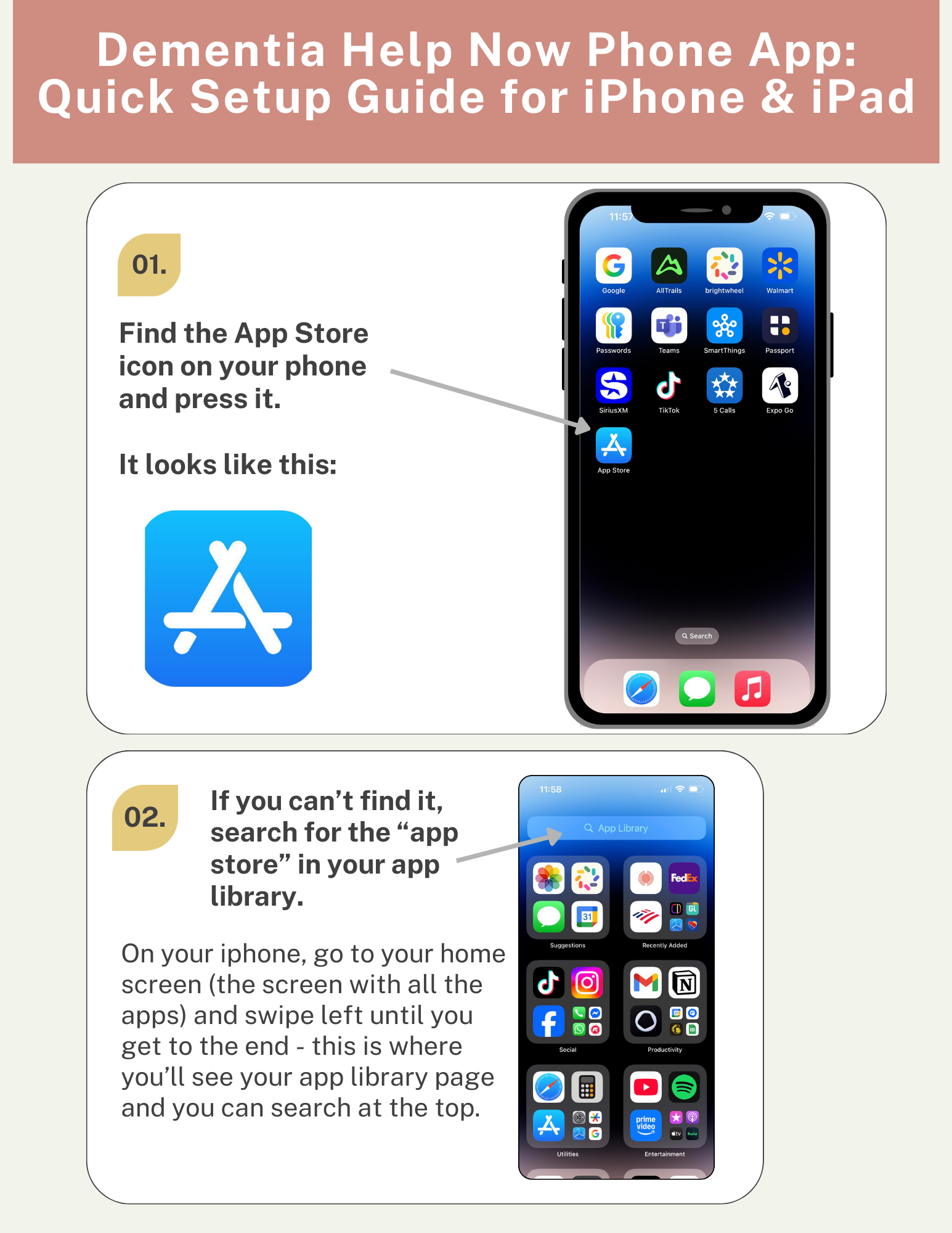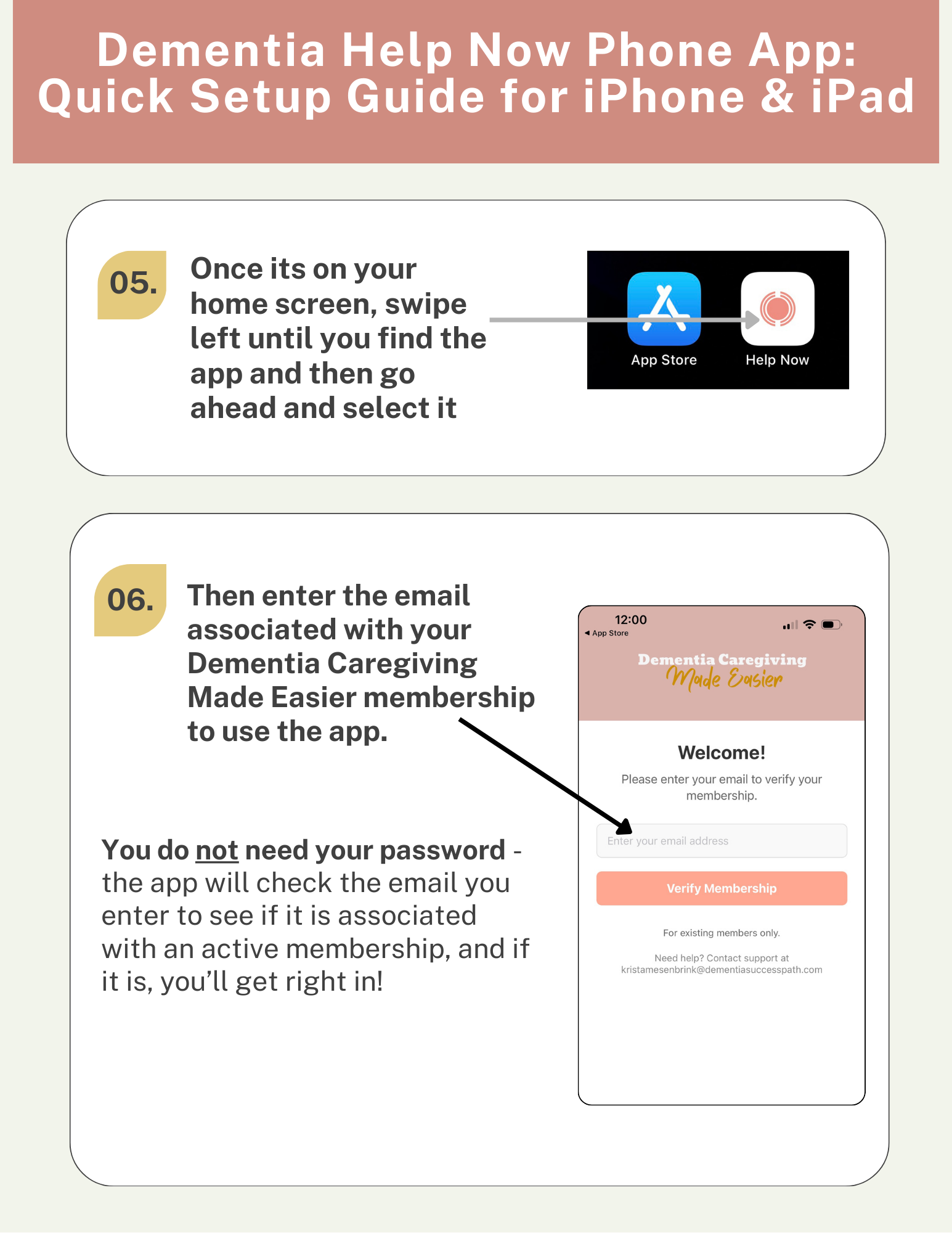How To Install the “Dementia Help Now” App
Select your device:
iPhone or iPad (Apple phones & tablets, but not laptops or computers)
Android phones & tablets (includes most smart phones that aren’t Apple, such as Samsung, Google / Pixel, Motorola, HTC)
Other devices (all computers & laptops, windows tablets, and less popular phones.)
iPhone or iPad (Apple phones & tablets, but not laptops or computers)
Android phones & tablets (Samsung, Google / Pixel, Motorola, HTC)
Other devices (all computers & laptops, windows tablets, and less popular phones.)
If you’d like to use the app on a device that is not an iPhone or Android phone, all you have to do is go to the website URL of the App and enter the email address associated with your membership.
This will work for just about any device since it acts as a website or a “Web App” - so there’s nothing to install or download.
Go to this website: https://dementia-help-now.netlify.app/
(You might want to save this URL for future use.)Enter your email on the login page (You do not need your password - the app will check the email you enter to see if it is associated with an active membership, and if it is, you’ll get right in!)
That’s it! If you have any issues getting in, please email kristamesenbrink @ dementiasuccesspath.com